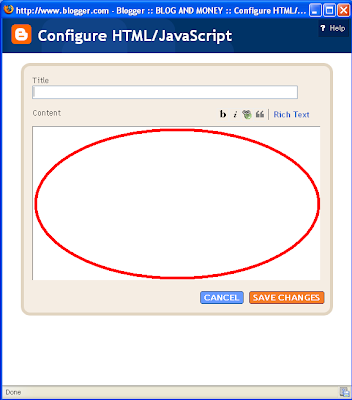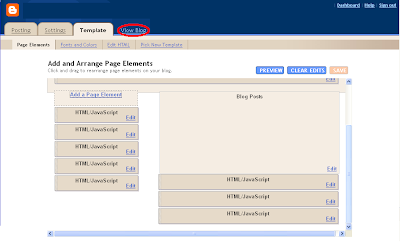This page will appear. Next you need to paste HTML ads code that you've copy from your ads services site in the ''Content" box. It is optional whether you want to put Network Link text at title box or not, it's depend on how creative you are.
Lastly, click "SAVE CHANGES" button and you're done in inserting ads code in your blog. Click "Save" and then "View Blog" to check whether it is at right position or not, if you want to change the place of the ads, just simply drag and drop element boxes to suitable places.
Keep explore yourself all tools available from blog services site and ads services site. Have a nice day, have a nice try....
Lastly, click "SAVE CHANGES" button and you're done in inserting ads code in your blog. Click "Save" and then "View Blog" to check whether it is at right position or not, if you want to change the place of the ads, just simply drag and drop element boxes to suitable places.
Keep explore yourself all tools available from blog services site and ads services site. Have a nice day, have a nice try....